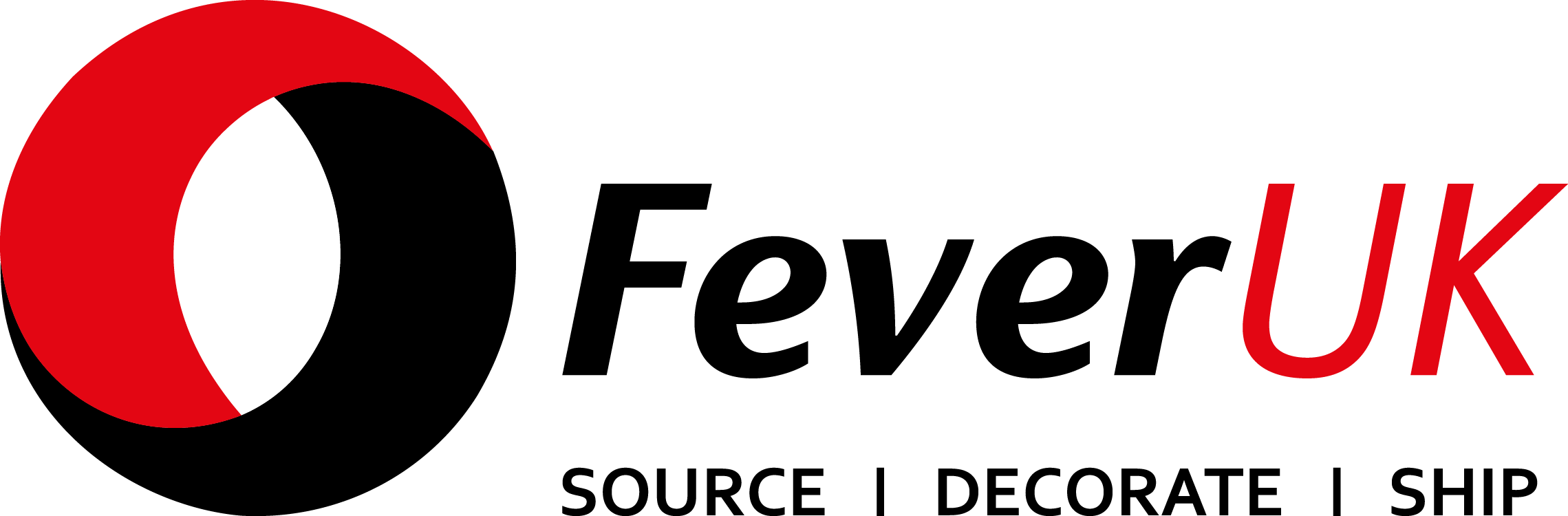A cookie is a piece of data stored on the user’s hard drive containing information about the user. Usage of a cookie is in no way linked to any personally identifiable information while on our site. Once the user closes their browser, the cookie simply terminates. For instance, by setting a cookie on our site, the user would not have to log in a password more than once, thereby saving time while on our site. If a user rejects the cookie, they may still use our site.
When we provide services, we want to make them easy, useful and reliable. Where services are delivered on the internet, this sometimes involves placing small amounts of information on your device, for example, your computer or mobile phone. These include small files known as cookies. They cannot be used to identify you personally. These pieces of information are used to improve services for you through, for example:
– Enabling a service to recognise your device so you don’t have to give the same information several times during one task
– Recognising that you may already have given a username and password so you don’t need to do it for every web page requested
– Measuring how many people are using services, so they can be made easier to use and there’s enough capacity to ensure they are fast by using our website (through any device) you agree that this cookies policy applies to that use, in addition to any other terms and conditions which may apply.
We reserve the right to make changes to our cookies policy. Any such changes shall appear here and become effective immediately. Your continued use of our websites is taken as meaning that you agree to any such changes.
1.1 A cookie is a file containing an identifier (a string of letters and numbers) that is sent by a web server to a web browser and is stored by the browser. The identifier is then sent back to the server each time the browser requests a page from the server.
1.2 Cookies may be either “persistent” cookies or “session” cookies: a persistent cookie will be stored by a web browser and will remain valid until its set expiry date, unless deleted by the user before the expiry date; a session cookie, on the other hand, will expire at the end of the user session, when the web browser is closed.
1.3 Cookies do not typically contain any information that personally identifies a user, but personal information that we store about you may be linked to the information stored in and obtained from cookies.
2. Cookies that we use
2.1 We use cookies for the following purposes:
(a) authentication – we use cookies to identify you when you visit our website and as you navigate our website (cookies used for this purpose are: identify cookies)
(b) personalisation – we use cookies to store information about your preferences and to personalise the website for you (cookies used for this purpose are: identify cookies)
(c) analysis – we use cookies to help us to analyse the use and performance of our website and services (cookies used for this purpose are: identify cookies)
(d) We sometimes use what is called a ‘session cookie’ when a user visits our website. This tracks essential information entered by the user in any form. Examples of session cookies are:
– Add items to a trolley
– Entering your details in a contact form
– Entering details for billing and delivery
– Completing questionnaires
– Logging into a user account
(e) cookie consent – we use cookies to store your preferences in relation to the use of cookies more generally (cookies used for this purpose are: identify cookies)
3. Cookies used by our service providers
3.1 Our service providers use cookies and those cookies may be stored on your computer when you visit our website.
3.2 The below cookies are used on our website.
- .AspNet.ApplicationCookie: An authentication cookies used for logging in and out.
- __RequestVerificationToken: ASP.NET anti forgery token (prevent CSRF attack). It guarantees that the poster is the one who gets the form.
- .ASPXANONYMOUS: A cookie used by ASP.Net to track anonymous user sessions
- MachineKey: Configures algorithms and keys to use for encryption, decryption, and validation of forms-authentication data and view-state data, and for out-of-process session state identification.
- CustomerSessionGUID – Used to see if customer has existing session. Stores customer ID, last accessed date and if the customers session is expired or now.
- SERVERID – Identifies which web server the user is using. Used for sticky sessions on load balancer.
- CONSENT: Google's user cookie consent
- NID: The NID cookie contains a unique ID Google uses to remember your preferences and other information, such as your preferred language (e.g. English), how many search results you wish to have shown per page (e.g. 10 or 20), and whether or not you wish to have Google’s SafeSearch filter turned on.
- CartId: A guid used to represent Cart Id
- Email: Customer email, for remembering user's choice "Remember Me" at login screen.
- RememberMe: Cokie value (true/false) to remember user's selection for "Remember Me".
- NewRelic - Used to track site performance
- _gid: Google analytics used to dustinguish users.
- _ga – Numerous google analytics features.
- net - Used for advertising (google)
3.3 We use Google Analytics to analyse the use of our website. Google Analytics gathers information about website use by means of cookies. The information gathered relating to our website is used to create reports about the use of our website. Google’s privacy policy is available at: https://www.google.com/policies/privacy/ (The relevant cookies are: identify cookies)
4. Managing cookies
4.1 Most browsers allow you to refuse to accept cookies and to delete cookies. You can however obtain up-to-date information about blocking and deleting cookies via these links:
(a) https://support.google.com/chrome/answer/95647?hl=en (Chrome);
(b) https://support.mozilla.org/en-US/kb/enable-and-disable-cookies-website-preferences (Firefox);
(c) http://www.opera.com/help/tutorials/security/cookies/ (Opera);
(d) https://support.microsoft.com/en-gb/help/17442/windows-internet-explorer-delete-manage-cookies (Internet Explorer);
(e) https://support.apple.com/kb/PH21411 (Safari); and
(f) https://privacy.microsoft.com/en-us/windows-10-microsoft-edge-and-privacy (Edge).
4.2 Blocking all cookies will have a negative impact upon the usability of many websites. If you block cookies, you will not be able to use all the features on our website.